Preventing Computer Related Pain During Distance Learning
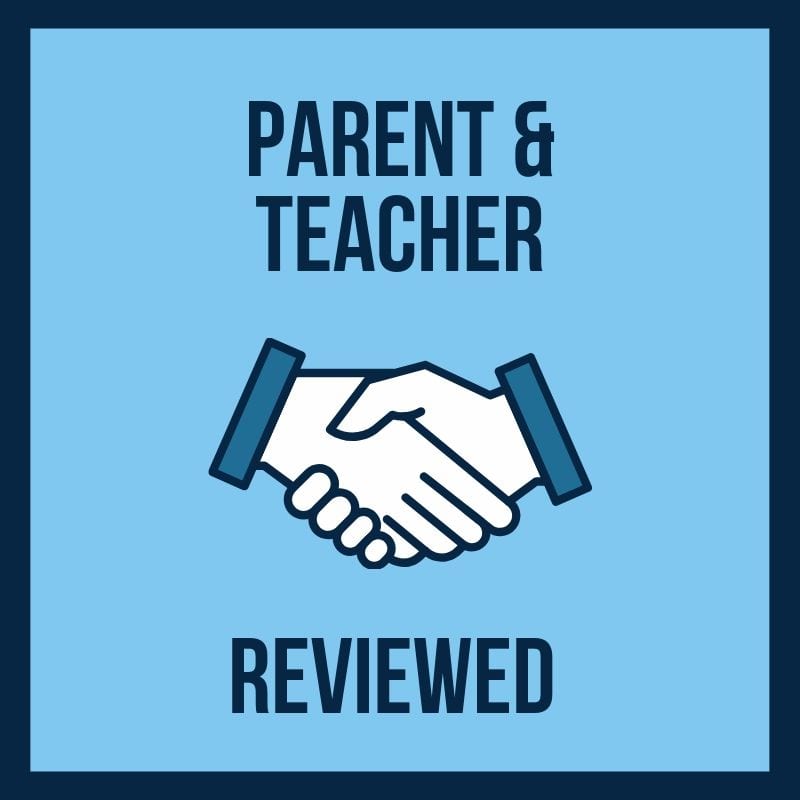
During distance learning, students and teachers are spending a considerable amount of time on computers and laptops.
Both are not used to spending so much time on the computer.
Yes, kids will watch YouTube and play video games but they are not used to sitting at the computer all day doing school work.
Similarly, teachers are used to being on their feet while teaching at the whiteboard and monitoring instruction.
Teachers are not used to being hunched over the computer trying to send out virtual lessons all day long.
All the hunching and crouching over the computer can cause serious pain in both students and teachers.
Here are some tips for preventing computer-related pain during distance learning.
Pain Caused By Sitting At The Computer

- Eye Stain- Stain on the eyes from looking at a screen too long.
- Migraines- One of the most common complaints by people who have to sit at the computer for long periods of time.
- Neck and Shoulder Stress- Hunching over the computer is a major factor in computer-related pain.
- Carpal tunnel syndrome- Wrist and elbow pain caused by non-ergonomic keyboard typing.
- Back and Hip Pain- Sitting at the computer too long with improper posture causes many of the back and hip symptoms.
How To Prevent Computer Pain During Distance Learning
1. How To Prevent Eye Strain
- Reposition The Monitor- It should be squarely in front of you at a distance of 18 to 30 inches with the top of the monitor (not the screen) level with your eyes.
- Reduce Glare- Ideally, a monitor should be in a softly lit, dim area. Harsh lighting can reflect off the computer screen and cause strain.
- Give Your Eyes A Break- Follow the 20-20-20 rule. Every 20 minutes, look away from the screen for 20 seconds at something 20 feet away.
- Zoom In- If the text is too small don’t squint or lean in which jeopardizes your computer posture. Zoom in to make the text bigger and to help reduce the strain on your eyes.
- Step Away From The Computer- Plan a 5-10 minute break every hour. Step away from the computer and take a break from the assignment or lesson plan. Go on a walk or do a little stretching.
- Use Blue-Blocking Glasses- Experts disagree whether blue-blocking glasses help with eye strain but they do help when using the computer at night while finishing up that last-minute lesson plan or homework assignment. Blue light can affect a person’s ability to go to sleep.
For more information on how to prevent eye strain and other computer-related injuries take a look at Princeton University Ergonomics & Computer Use Guidelines.
2. How To Prevent Migraines
- Reduce Eye Strain- See above advice
- Adjust Your Monitor- Make sure your monitor is directly in front of you and at eye length. This will help to prevent neck strain which can be a major contributor to headaches.
- Get Computer Glasses- Computer glasses have about 60 percent of the magnifying power of reading glasses. This, of course, depends on the needs of the individual and how far they are away from the screen. Computer glasses reduce the risk of eye strain, blurred vision and unnatural posture that can cause neck pain and Migraines.
- Take Frequent Breaks- Most of the stress that you put on on your body from sitting at the computer is from frequent overuse and repetitive muscle movements. By taking frequent breaks you give your body a chance to rest and reset.
- Use Proper Sitting Posture– Keeping your neck and back straight while sitting is very important. Using proper posture techniques when using a computer helps avoid muscle tension building up in the head, neck, and shoulders. Slouching or hunching over the computer can cause tension in the neck and shoulder which is known to trigger headaches and even a migraine.
To increase your child’s or student’s overall health by checking out our article A Complete List Of The Best Exercises For Kids
3. How To Prevent Upper Body Stress
- Try Standing At The Computer- This might be difficult for most at home but with the long hours at the computer it might be worth it. You could always buy a standing desk or you might be able to set your laptop on a dresser or high table to mimic a standing desk.
- Don’t Use Your Phone While Working- If you have the perfect posture and computer ergonomics but bend your neck incorrectly while looking at your phone it could still result in hurting your neck and shoulders. Bending your neck to look at your phone or otherwise known as “Tech Neck” will cause similar neck and shoulder strain as poor posture and hunching over the computer.
- Do Neck Stretches While Working- Doing Neck stretches such as the Neck Flex, Chin Tuck and Chin Raise will help release the tension and loosen up the neck muscles to help reduce computer-related pain.
- Increase Body awareness- Every so often check how your body is feeling. Check your posture, neck and shoulder position. Even if you are not in any pain at the time make sure you are following proper computer ergonomics to prevent pain and flare-ups.
4. How To Prevent Carpal Tunnel
- Keep Your Wrists In A Neutral Position- Anytime you are flexing your wrists in an upward or downward position you are putting pressure on your median nerve which is the main nerve in the front of the forearm. If swelling occurs and the median nerve is squeezed due to improper keyboard ergonomics it can cause tingling and discomfort.
- Wear Wrist Braces- If you are already experiencing light symptoms or would like to prevent the possibility of Carpal Tunnel using wrist braces can help. When you use wrist braces it keeps your wrists and forearms straight which puts less pressure on the median nerve and lessens the chance of injury.
- Do Wrist Stretches- Very similar to the neck stretches these wrist stretches help loosen up tight muscles and prevents stress on the wrist and forearms. You can do the finger or spider push-up, the wrist shake or the hand bend down to help relieve the pressures of typing or writing.
- Again…Take A Break!- Taking frequent breaks allows your body to relax and relieves stress on the muscles.
5. How To Prevent Back/Hip Pain
- Get The Right Chair- Sit in a high-back, firm chair with armrests. Sitting in a soft couch or chair will tend to make you round your back and won’t support the curve of your back.
- Become A Better Typer- Another well-documented cause of back pain is constantly looking down at the keyboard when typing. By becoming a better typer you don’t have to constantly look down which reduces stress on your neck and back. I know, easier said than done but this is something that is drastically overlooked and can cause a lot of stress on your muscles.
- Keep Your Feet On The Floor- Planting your feet shoulder-width apart firmly on the floor will help your knees and ankles relax, which puts less stress on your spine. Also, position your knees at a 90-degree angle directly over your ankles to keep your spine straight.
- Use A Talk And Type App or Program- Many times the cuprite of back and hip pain is sitting. Most people think they have to sit down and type everything. With Talk and Type programs you can talk into your computer or phone and it will type everything for you. You could be standing or walking around talking to your device and it will do all the typing for you. This reduces the time you have to sit which in turn reduces one of the main factors of hip and back pain.
Please Comment Below!
Did we miss anything or do you have a tip that has helped you in the past?
Please let us know by leaving a comment below. We would love to hear from you!




